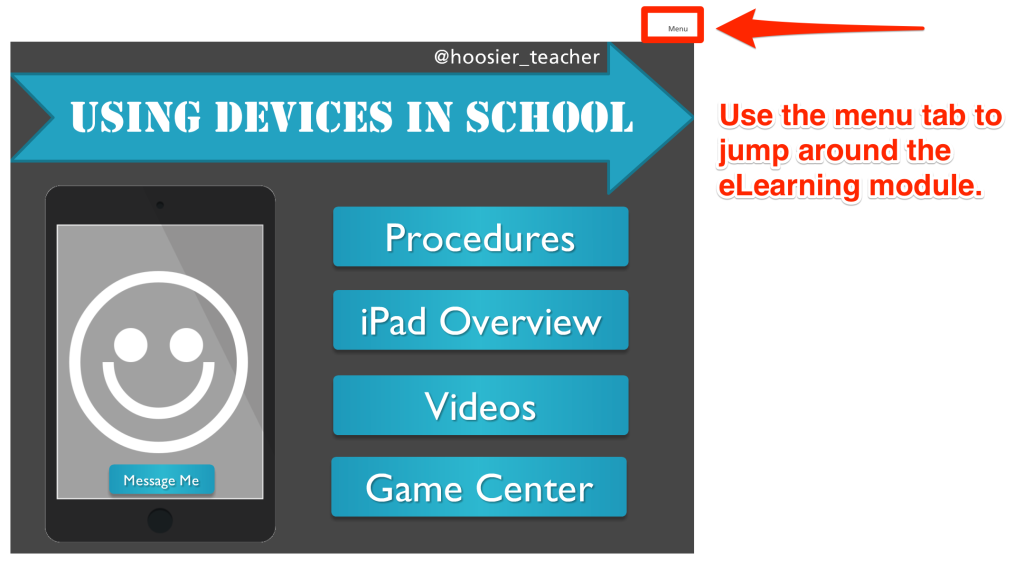Overview
Here is an iPad Procedure slideshow that I used with students in grade K-2 that were using iPads in the classroom. After playing around with Storyline, I enhanced the simple slideshow with more interactive content including a section that included videos, a Google Form to evaluate user reaction, and a "Game Center."
Whenever you want to get to another area of this eLearning module, click the small menu button at the top of the slide.The image below points out this small tab that can be easily overlooked.
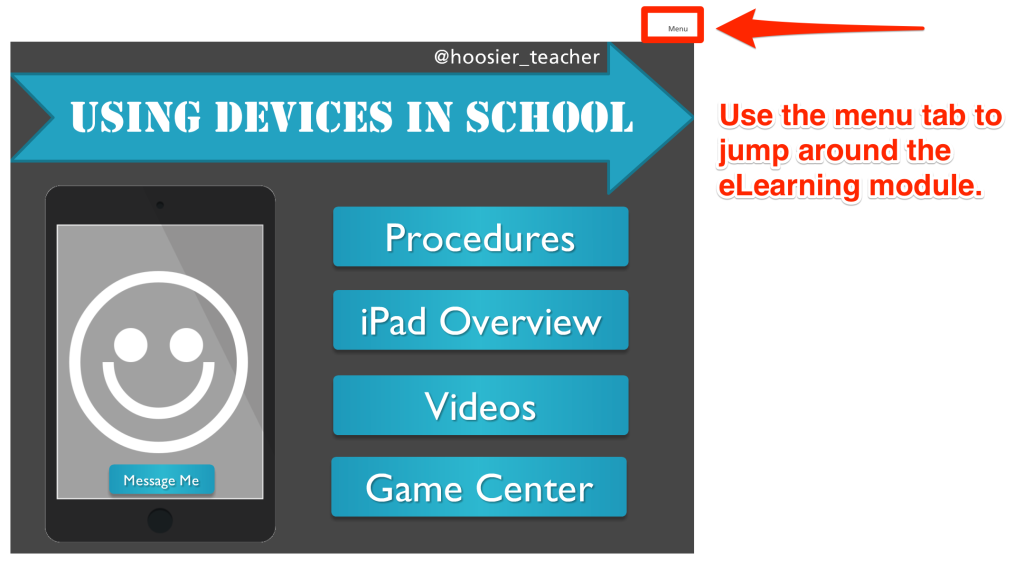
eLearning Module
Below you will find the module with the procedure slideshow I used with students in K-2. Let me know what you think and what you think could be done better in the comments section below. If you are having a difficult time viewing the module within this post, click the following link to open the content within a new tab -
iPad Procedures Module.