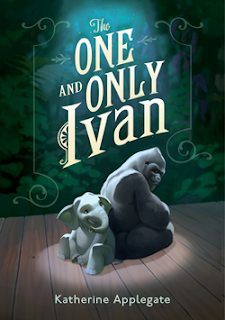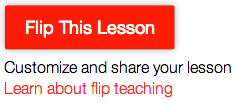I have been asked in the past, "how did you control your computer with the iPad?" While working with or teaching classes, I have used my iPad to scroll through presentations or click/open certain applications on the MacBook. To do this, there are several apps that allow you to control your MacBook's desktop from your iPad or even iPhone.
But, Splashtop seems to be the app that provides the biggest bang for your buck. Right now, the holiday season has caused the Splashtop app to come down in price. The current price is only $2.99. Its regular price is $19.99, and I suggest picking it up at this lower price. To allow this app to work with your MacBook, the Splashtop Remote Desktop would also need to be downloaded and setup on your computer. As a warning, though the initial setup isn't too difficult, it can be tedious. Nevertheless, the Splashtop app and remote desktop is worth $3 and the setup time. This app combo offers an easy way to unleash teachers from the front of the room.
Wednesday, December 19, 2012
Sunday, November 18, 2012
Increase Time On-Task with QR Codes
What is a QR code? Well, a QR code is like a barcode that get's scanned at a cash register to indicate the item's price. To give you an image to attach to an existing schema, I put a customized QR code after this paragraph. With iPads, iPhones, and iPod Touches, students can turn these devices into handheld scanners.
At the same time, QR codes can also be plain old fun and somewhat mysterious. The mystery around why QR codes are placed around a classroom can be the hook needed to draw students into an instructional task.
Work from Leaders of Thought
Last week, I read and watched two oldies but goodies. The first was an older blog post by Cool Cat Teacher on using QR codes, and I also watched the Learning in Hand podcast from Tony Vincent on using QR codes in the classroom. I would suggest reading her blog post and watching Tony’s podcast.
Tony presents plenty of ideas on using QR codes in the classroom. I definitely recommend checking out his website Learning in Hand. Here is a list of some sources and ideas he recommended:
- ClassTools - Create a QR scavenger hunt for students.
- QRStuff - This site just has a lot of options for using QR codes.
- Delivr - Delivr is a QR code generator that shortens your URL at the same time. When a URL is too long, the QR code becomes more complex.
- QRHacker - Allows users to add images or change the colors.
- Google Forms - Have students or parents link to a Google From Online.
- Link QR codes to websites like MathTrain or Khan Academy for assistance with math concepts.
- Link students to a message of the day recorded at QR Voice or Record mp3.
- 75 Ways to Say Good Job: A QR Enabled Poster - Use QR codes to link to online praise for the students.
- Do Try This at Home - On this blog, the author has posted several QR code related worksheets. If the student needs assistance on solving a problem, the QR code will link them to additional support.
- BingoBaker - Create bingo boards for students. For instance, right your content area words on the board and callout the definitions for students to mark. If you link students to your specific Bingo sheet, they get a unique bingo sheet every time the QR code is scanned.
How can you integrate QR codes into your classroom?
Monday, November 12, 2012
App: Doceri
Doceri is a must have app. As I write these words, this app offers a free trial. It will allow your iPad to share your desktops screen and there are many Interactive Whiteboard tools associated with this app. It is easy to use and connects to your computer through a QR code or password. The Doceri dashboard shows the QR code that could quickly connect your iPad with your MacBook.
I can see Doceri being used to limit the time stuck in front of the class. It would allow you to present concepts and freely move around, which can help keep your students on-task.
Here's what you do:
- Download the app on your iPad
- Download Doceri Desktop on you MacBook
- If you need assistance, let me know
- Open the Desktop App for the MacBook and the Doceri App at the same time
- Type your password to connect or point the the iPad camera at the QR code
- At this point, you should have control of your computer screen with the iPad
Using Video Game Reviews for Writing
Video Game Reviews
Breaking into the world of student blogging can be a daunting task for many teachers. From my experience, "book talks" are usually the first thing teachers use when taking this giant leap for student-kind. And this is a fantastic way to get your "feet wet" with student blogging.Nevertheless, my mind goes to the unmotivated students fairly quickly. Of course, just because we are engaging in digital media doesn't mean that digitally-motivated students will take to blogging without instructional guidance. Teachers still need to provide students with a set of guidelines and guidance. It also doesn't hurt to display a few anchor papers or models of great book reviews.
From my experience, many of my unmotivated students were boys that really liked video games. To get my unmotivated students to write anything, I would usually have to start with..."Well, what do you really like to do?" This question would open the flood gates to a description of their fictitious wartime experience. The following sections refer to Common Sense Media and their latest app.
Common Sense Media
Lesson Idea:
Here's my idea. It's fairly simplistic. Locate a few well-written reviews of popular video games. Then, using a document camera, the CSM website, and a LCD, display the review for students to see. When visible, read and evaluate the written video game review. Highlight the important features of what makes the review a great example.Step 1: Choose the "Games" category to locate game reviews. Essentially, you can choose whatever form of media you would like. I chose the "Games" category to appeal to my gamers.
Step 2: Locate a couple popular games the students discuss on occasion. If you don't know what games they like, start this conversation and learn about your students' interests outside of school. To take this a step further, refer to Paula Naugle's 10 Ten Days of Passion. I choose Halo 4 and as you can see it received a 5 star review. Parents are given a brief overview of the game and they can preview the storyline.
Step 3: Display and read the app review to the students. Highlight the features that make the review standout from boring reviews. Ask: Why is the review well-written? Does this review make you want to buy the game? Why? Is it any good?
Step 4: Have students write their own reviews for different products. Then, have students become critical friends to discuss and revise their writing. After that, have students blog their first blog review or product review. Do they recommend or not recommend the product?
Tip: To evaluate an apps appropriateness, review the ratings below the review and narrative sections.
This isn't a mind-blowing idea, but just a method for reaching out to the gamers. Overall, this idea will hopefully make writing book reviews less of a disconnected task. It at least provides a real-world connections students can use a springboard. Thank you Common Sense Media for giving me the common sense to utilize this app for writing instruction.
What about having students write other product reviews for multimedia? How can this idea be taken to the next level? What type of project could proliferate from this small idea? Please share your thoughts.
Sunday, November 11, 2012
Mystery Skype
Skype in the Classroom
Many of the teachers involved in the Global Read Aloud project saw a lot of value in using Skype in the classroom. Another teacher and I were discussing her experience, and she stated that her read aloud became more interactive and focused. Rather than just reading for enjoyment, she had an instructional focus. Because the class had to be prepared for their Skype call, the students had a reason to pay attention to the reading, and "Skyping" with another classroom made the experience authentic and relevant.Mrs. Rizo started charting all of the states and areas within Canada she has "Skyped." See the image of her map below.
Thank you to all that participated in the Global Read Aloud. It was probably a little scary at first but it was educationally valuable.
The Global Read Aloud is just the tip of the iceberg. There are so many projects out there to integrate within classroom instruction. Check out Skype in the Classroom to get an idea of what classroom projects are out there regarding Skype. On this site, you join certain projects or start your own Skype project.
Mystery Skype
One that I like is called Mystery Skype. With Mystery Skype, the idea is to Skype a class in another part of the country and attempt to figure out where they are located based on simple yes/no questions. A "yes" answer allows for a follow up questions, while a "no" answer gives the opposing group the chance to ask a question. Students are broken into groups and given jobs for their Mystery Skype session.Check out the following video overview from Langwitches:
The Mystery Skype Call from langwitches on Vimeo.
Mystery Skype Jobs
All of these jobs do not have to be utilized. They are just ideas that may help. Maybe there are some jobs missing below. What should we add? Please comment below.- Greeters – say hello and tell something about us without giving away our location
- Inquirers – ask the questions of the other group
- Question Keepers – type questions and answers on computer
- Mappers – use atlas, Google maps etc. to zero in on the clues
- Logical Reasoners – eliminate states that don’t match the clues
- Clue Keepers – collect relevant information from everyone
- Back Channelers – record what is happening during Skype call on Edmodo or Today’s Meet
- Runners – goes between other groups and help with research and getting questions to Inquirers
- Digital Photographers – captures the Skype call with a digital camera
- Videographer – uses a video camera to capture what is happening
- Twitter Updaters – is class has a Twitter account send out updates
- Live Bloggers – write blog post on classroom blog about the Skype. Remember to end with questions to get more comments.
- Closers – give more information about us and end the call.
- Langwitche’s Skype jobs
- Google Doc Job Resource
Possible Questions
Of course, students can think of additional questions as they eliminate states.- Are you in the United States?
- Are you east/west of the Mississippi River?
- Does your state border another country?
- Does your state have a coastline?
- Does your state have a mountain range in it?
- Are you attached to a Great Lake?
- Does the __ River flow through your state?
- Is the capital of your state __?
Mystery Skype Resources
- http://4thchat.wikispaces.com/Mystery+Skype+Sign+Up
- Signup sheet with 4thchat teachers
- http://langwitches.org/blog/2011/06/18/the-excitement-of-learning/
- Silvia’s blog post with video of the Mystery Skype call
- http://yollisclassblog.blogspot.com/2011/06/mystery-skype-call-with-langwitches.html
- Linda Yollis’ blog post about the Mystery Skype call with teachers at a training with Silvia Tolisano
- http://mravery.edublogs.org/2011/06/14/mystery/
- Mr. Avery’s blog post about his Mystery Skype call with Linda Yollis’ class
- http://yollisclassblog.blogspot.com/2011/06/mystery-skype-call-with-mr-avery.html
- Linda Yollis’ blog post about the call with Mr. Avery’s class
- http://pnaugle.blogspot.com/2011/10/our-first-mystery-skype-call.html
- https://education.skype.com/
- http://www.pernilleripp.com/2011/10/so-you-want-to-do-mystery-skype.html
Tuesday, November 6, 2012
Ivan's Katherine Applegate
Pernille Ripp did such an outstanding job with the Global Read Aloud project, and Katherine Applegate--author of The One and Only Ivan--noticed her hard work. Katherine Applegate answered several student questions about Ivan. Take a look at this video and see if it something you would want to share with your students.
She makes some good points. I like what she says about being a writing. She doesn't lie when she states, "It's difficult!" I think students should hear this from an author. Writing isn't about completing an assignment and being "done." It's a long thoughtful process that develops the perfect message for an audience. I cannot count how many times students just did not want to rewrite a "final" draft. After the second time, students always grabbed the standard operating comment--"but, I've already written the final copy"--and threw it in my face. Students don't "own" or see value in the writing. Instead, they are merely completing an assignment.
Sunday, October 14, 2012
Presidential Resources
So, what resources are out there for the Presidential Election?
Searching the for reliable sources can sometimes make your head spin, but what a great way to make students' heads spin. Teach students to evaluate a website's validity. To take it a step further, students can also learn the meaning behind biased content. After researching content, students should create a persuasive product that extols the merit of their party or candidate.Because a Romney vs. Obama debate could get too heated and their are only so many Romney/Obama presentations one can take, some teachers are using historical figures as presidential candidates. From this, students must persuade their classmates to vote for their chosen candidate. For instance, one group of students is constructing a persuasive product to convince others to vote for Michael Jordan.
- What are you doing in for the election?
- Are students relating to this current event or are they apathetic to the 2012 Presidential Election?
- How can you leverage this current event to create authentic learning experiences?
Saturday, September 29, 2012
TED-Ed
Why reinvent the wheel? Just steal other teacher's wheels. Huh? Well, as a teacher, we can be overwhelmed with responsibility, and it can be difficult to find time to create perfect TED-Ed lessons. That is why you can just recycle or reuse other teacher lessons by pressing the Flip This Lesson Button.
I really liked Carolyn Mohr's lesson entitled, The power of a great introduction, but I can tweak the lesson to fit my students' unique needs. Check out my first lesson from the "Flip This Lesson" option. I created this lesson from a Myth Busters clip, which was focused on Diet Coke and Mentos. What student isn't motivated to cause an explosive reaction?
Like reaction that occurs when Diet Coke and Mentos are combined, an explosion went off in my head where I thought to link these TED-Ed mini-lessons to my classroom Kidblog posts or Edmodo posts. Then, students can review these mini-lessons prior to attending or at the beginning of class. These lessons could just be used to provide me with student responses, which allows me to glean student
Take the tour by watching TED-Ed's multimedia enriched lesson, which explains their version of a "flipped" lesson design. Watch the video below and tell me what you think below the video. After watching some of the TED-Ed animations, I think it will be inspiring for students to create visually appealing projects.
Monday, September 17, 2012
Web 2.0:List.ly
I'm killing two birds with one stone: List.ly and SMART Resources with a blog post. Please read on for instructional ideas. List.ly is an interesting web-based tool that allows people to contribute to a list of online resources. Basically, it is a form of collaborative social bookmarking.
I can see List.ly being used with students to...
- Generate writing ideas
- Share lists of inspirational online resources (images or writings)
- Cite resources they used for a project
- Generate research lists
- Create lists of website that they use at home
- Create a list of links to images that describe their lives
- Create a list that helps tell a story
Okay, pretend you are the student. What additional resources have you found on the subject below? Click the "Add to List" button to add your ideas to the resource list.
Tuesday, August 28, 2012
Global Read Aloud Voice Thread
Web-Based Technologies
Here is a list of various web-based technologies to utilize during the Global Read Aloud:- Glogster
- KidBlog
- Twitter (To connect with other teachers)
- Google Tools (To collaborate and connect)
- Google Hangouts (Through Gmail) or Skype (To connect with other classrooms)
- Animoto (Check this overview of the GRA with Animoto)or Videolicious
- Voice Thread or Audioboo
- Vimeo, SchoolTube, or YouTube (upload videos)
What did I miss? What web-based technologies should we use during the Global Read Aloud? Add to this Voice Thread to voice your opinion.
Tuesday, August 21, 2012
Global Read Aloud (created by @pernilleripp)
Connection and Collaboration
Connecting students over networks and promoting collaborative efforts is an essential life skill for students. These skills should be introduced in elementary school and developed throughout the rest of their educational experience. Whenever I read someone's list of required "21st Century Skills," there is always push for facilitating student connections and collaboration. Two sources for 21st century skills are listed below, but it seems like many experts are compiling similar lists associated with learning for today and tomorrow.At the same time, teachers must engage in teachers must explore a variety of instructional strategies that utilize the skills presented below. Professional development opportunities must cause teachers to become 21st century learners themselves. Practice these skills with a "safety net." Ask a co-worker to practice using collaborative tools and attempt to perform the same tasks you expect from your students. Engage in 21st century practices and become a digital learner yourself.
Global Read Aloud
With that said, one connected and collaborative endeavor that teachers should know about is The Global Read Aloud (GRA). This project is calling for teachers to participate in four weeks of activities associated with one of two books. Collaboration will be hosted through Edmodo, Twitter, Skype, Wikis, KidBlogs, and Google Tools. Of course not every web-based learning tool needs to be utilized, but it would not be too difficult to collaborate with these tools for learning.
So, there are two books. Participants can choose to read Charlotte's Web or The One and Only Ivan. Then, choose what digital tools you will use for collaboration. For general information about the GRA project and instructional ideas please visit the following sites:
- Edmodo
- Ivan's Group Code: njco4k
- Charlotte's Group Code: 93pop0
- Skype
- Wiki
- GRA Blog (general info)
- Twitter Hashtag: #glread12
Additional Web-Based Technologies to Utilize:
- Glogster
- KidBlog
- Animoto (Check this overview of the GRA with Animoto)or Videolicious
- Voice Thread or Audioboo
- Vimeo, SchoolTube, or YouTube (upload videos)
The dates are set for October 1st to October 26th. That gives us a little time to plan, to connect, and to acquire the books. What do you think? Is this something you would like to involve your students in? If so, who will you connect with? Will you work with a colleagues classroom or a classroom across the country?
Wednesday, August 8, 2012
Back to School
Everyone and their grandmother are posting back-to-school activities. So, I wanted to share what I have been locating on Twitter and elsewhere.
- Mrs. White's QR Code Meet and Greet (iPad classrooms)
- Mrs. White's Twitter Door idea
- Cybraryman's Back to School page
- Three interesting facts Snowball Fight
- Facebook Bulletin Board via Pinterest
- Personality Compass for group work
- First Days of School Activities from ProTeacher
- Assign students to create name tags through Wordle or Tagxedo
- Getting to Know you activities from Teachers First
These are just a few resources that my Personal Learning Network (PLN) shared with me through my Twitter account. If you don't know what a Personal Learning Network is, please ask, click the PLN link above, or perform a Google search. I would like to provide training on this subject in the future. What do you do with your students at the beginning of the year? Share your ideas in the comments section below. How can we shift our ideas to leverage our digital tools for learning?
Tuesday, June 26, 2012
Web 2.0: Kidblog
Okay, so I made a movie. It won't been receiving an Academy award, but I plan on showing at least 30 students getting ready to use the Kidblog website. This instructional video was created to introduce students to the concept of blogging.
I created a few scenes, screencasts, and wandering journals to engage students. The video is a little longer than normal because their is a parallel story to the screencast. In general, students are introduced to:
I also created a brief teacher's guide for using the video and working with blogs in the classroom. You can view this document below.
I created a few scenes, screencasts, and wandering journals to engage students. The video is a little longer than normal because their is a parallel story to the screencast. In general, students are introduced to:
- Navigating through the Kidblog control panel,
- Creating a Post,
- Uploading Media (Pictures and Video),
- Creating Hyperlinks,
- Publishing Posts, and
- Making Comments on other posts.
I also created a brief teacher's guide for using the video and working with blogs in the classroom. You can view this document below.
Attack of the Zombie Journal
This is the whole video with acting. It's in black and white to give that old-Zombie-Movie feel. Additionally, it shows the separation between the two mediums for writing. Then, the screencasts are in color, which makes the instructional portions standout. Take a peek and tell me what you think.Zombie Journal Screencasts
Now, this one is the same movie as the one above. However, the "fat" have been trimmed, and students could use this one to re-watch the instructional video. Just in case they forgot how-to complete a basic blogging task. Again, let me know what you think with the comments section. Would you use this for your students using Kidblogs?Tuesday, May 8, 2012
Web 2.0: Pollcode
Well, I did it. I got into writing questions for polls. I've been told that polls are a gateway research tool, which leads to harder stuff--like surveys. But, it won't happen to me. I will just write a couple of polls and quit. Surveys aren't for me. Check out PoLLCODE, but don't tell anyone how you got this link.
Question 1
Question 2
Question 3
Question 4
Question 5
Saturday, April 21, 2012
Presentation Skills
I was afraid of speeches and public speaking while in middle and high school. It gave me an exhilarating shot of adrenaline like (I would assume) running with the bulls in Pamplona would do. For the most part, I'm still fearful of public speaking, but it's not nearly as bad. In fact, I think I have learned to use this adrenaline to my advantage.
After realizing I had to present often (and not just to students) within my career choice, I thought that it would be prudent to investigate "best practices" in regards to presenting. As I searched the Internet for information, there were several websites and more importantly several tips for presenters.
One suggestion by Jerry Weissman that stood out for me was to never ask, "does that make sense?" Even if it doesn't make sense, people automatically just answer yes. This was a question I used to ask all the time. Now, I try to have the students apply the concept and demonstrate an understanding of the concept.
Alexei Kapterev, authored Death to by Power Point, detailed some great points on developing unified presentations. He argues against the listy-style associated with Power Point slides and mind-numbing facts. At this link Alexei provides three 3 guiding principles rather than following lists of presentation rules.
Click the above link to find out what Alexei meant with each principle.
Additionally, there was a book that I read several years ago kept showing up in my searches. I never thought of Brain Rules by John Medina as a guide for presenters because I read it with a different mindset. I was thinking merely as a teacher. Even though I promote student-centered pedagogy, we, teachers, are really presenters, and we need to learn to keep our audience engaged for brief periods of time. I don't know why, but it was only recently that I began to compile information on effective/engaging presentations.
My Suggestions
Use images that relate to the presentation. Don't just put in generic images that are unrelated to the presentations main focus. Instead, make connections for the audience members. They will be more likely to recall a few main points.Unify the presentation with a story or metaphor. Tell a story but also make a point. Stories are easier to recall than unconnected facts and statistics.
Change or switch the medium. Connect to the Internet, watch a short video, and/or bring up a readable infographic. It could cause problems with linear need for some presentations; however, I like switching to various media. Hypermedia is becoming a norm and presentations can become more connected to more than one resource.
Involve the audience. I hate sitting in the audience without being involved. As a teacher, this is a must for students and it should be the cause for adults also. Ask questions and allow people to discuss the answers with their neighbors. Provide the audience with an activity. Ask the audience to share. Encourage questioning. (HINT: Before doing this give the audience their cue to focus attention back on the speaker. Little cues or a keyword/key phrase)
Follow whatever rules work for you. There are several rules out there for your slideshows design and layout. There are also several rules being suggested for your presentations. I think everyone needs to develop their own style and reflect on what worked and what didn't. The rule of six (no more than 6 lines and no more than 6 words per line) shows up a lot.
All in all, find out what works through experimenting. Sometimes all the tips and suggestions in the world won't help. Planning for a run with the bulls will only someone so far.
Resources
The following list of resources provides information on Of course, all these resources aren't inspirational, but I found many to be at least slightly informative.- Presentation Mistakes
- 5 Ways to Start your Presentation off Strong
- Presentation Tips
- How to Create a Presentation
- Secrets of Compelling Presentation Design Guidebook
- 3 Incredibly Simple Ways to Brilliant Presentations
- My Diigo Bookmarks on Engaging Presentations
Effective Presentation Example
Now, I want to share a great presentation. I think Ken Robinson is an outstanding presenter, and his TED talk. Watch his presentation and see if you agree with me. It definitely isn't perfect but it is unified with an overarching goal.The next video doesn't show facial expressions or body language, but Taylor Mali's presentation of the poem What Teachers Make demonstrates his passion. In my opinion, he presents the poem well and I get a little scared that he is going to punch me in the face.
Monday, April 16, 2012
Flipped Classroom Sounds Like One of Them There Fancy Teaching Words
The term flipped classroom sounds so hoity-toity, right? Well, maybe not really, but it is a term that reminds me of hybrid courses taught within many universities. Hybrid courses are a mixture of traditional class time and online (distance) learning. A blending of face-to-face and online instruction. It is considered flipped because homework (applying skills) is performed within the classroom, while lecture (content) is taught outside of the classroom, which is a much more effective model.
Who knows the content better the teacher or the parents? I don't mean to offend anyone, but I have gotten notes, emails, and phone calls from confused parents. "If you don't use it, you lose it." When you are dealing with a certain concept every year, it is easy to think that content is the most important thing for students to learn. But, the focus is on teaching the content and not the students. When the classroom is flipped, it is easy to focus classroom attention on student-needs. Their misconceptions can be seen through their active participation in the learning process. Rather than asking "Does this make sense," a teacher can witness a student's understanding.
The first step is to figure out how to create or find video lessons. Next, the videos will need to be shared for each lesson. I would start by looking at Educreations app for the iPad or Screecast-O-Matic for you computer. A regular video camera could also work, but the "talking head" model in online learning isn't engaging or effective. For already made videos, search YouTube, Vimeo, or Khan Academy. If you haven't already, check out the Khan Academy website. There are thousands of instructional videos there for free.
So, research this teaching concept and attempt to use technology to benefit your instruction.
After viewing the content below, what do you think of this concept? How have you flipped your classroom? How will you flip your classroom?

Created by Knewton and Column Five Media
Who knows the content better the teacher or the parents? I don't mean to offend anyone, but I have gotten notes, emails, and phone calls from confused parents. "If you don't use it, you lose it." When you are dealing with a certain concept every year, it is easy to think that content is the most important thing for students to learn. But, the focus is on teaching the content and not the students. When the classroom is flipped, it is easy to focus classroom attention on student-needs. Their misconceptions can be seen through their active participation in the learning process. Rather than asking "Does this make sense," a teacher can witness a student's understanding.
The first step is to figure out how to create or find video lessons. Next, the videos will need to be shared for each lesson. I would start by looking at Educreations app for the iPad or Screecast-O-Matic for you computer. A regular video camera could also work, but the "talking head" model in online learning isn't engaging or effective. For already made videos, search YouTube, Vimeo, or Khan Academy. If you haven't already, check out the Khan Academy website. There are thousands of instructional videos there for free.
So, research this teaching concept and attempt to use technology to benefit your instruction.
- Content reviewed at home
- Application in the classroom.
After viewing the content below, what do you think of this concept? How have you flipped your classroom? How will you flip your classroom?

Created by Knewton and Column Five Media
Saturday, April 14, 2012
National Poetry Month
I wanted to create a post to describe what I will be doing in April for poetry month. In addition, I wanted to share my Scoop.it account for Poetry Month. At this link, you can find several resources that I use to develop a thematic poetry unit.
First of all, let me say that I don't just teach poetry in the month of April, but this is when it receives the most attention. I also like to encourage reading and writing poetry throughout the year, which can be completed during student's free choice reading time and writer's workshop time. I can usually hook a standoffish reader/writer with poetry because of the shorter nature of the reading/writing. Then, we meet to discuss how to develop their writing.
So, now for how I will be teaching poetry for the next few class sessions. Each day, I like to read a few examples and provide students with mini-lessons regarding poetry features. I also introduce rules associated with certain types of poetry (i.e. Haiku, Cinqauin , or Limericks).
Because I love music and my students usually enjoy the latest pop star, I incorporate songwriting as poetry, which I think is an overlooked genre. Students like to here me read the song as if reading a poem. Then, I play the song for them. The students always like to here that meaningful connection to their world.
I then have students construct a poetry project, which is usually a book, blog posts, Glog O' Poems, poem podcasts (using Audioboo, Voicethread, Photo Story 3, or Audacity), and . Here is a teacher's requirements for a poetry Glogster.
Short post but I wanted to at least share something for National Poetry month. What do you do for National Poetry Month?
Wednesday, April 4, 2012
Social Media for Social Learning
Common Craft's Video on Social Media
Change? Top Down or Ground Level?
"Leaders," how do you change education? Merit pay? Are teachers just salivating dogs waiting for a treat? It seems like Pavlov is attempting to entice teachers to produce higher test scores. Let me tell you what this will do for test scores...wait for it...wait for it...nothing. What will it do for politicians? Save money? Gain votes? Merit pay and disbanding unions is the 'reform a la mode' spreading from state to state, which seems to place blame on teachers more than reward them.
Their ultimate goal is to see test scores rise. I think pushing tests scores does little to improve teaching and learning. The top down approach doesn't work for two reasons.
- First, teachers don't trust people outside of the teaching. (for good reason)
- Second, teachers don't like to be told what to do.
A ground-level approach will work much better when attempting to spread "best practices." To borrow from TED talks, "ideas worth spreading" are being socially transmitted every minute online. These teaching ideas-shared from teachers-are going to change education for the better. This approach, if used effectively, can improve and motivate great teaching. Meeting with my grade level improves our teaching as we engage in authentic discussion about teaching practices.
I think teachers should be encouraged to connect with Personal Learning Networks, reflect, collect, and develop worthwhile lessons to facilitate meaningful learning. Teachers need to meet more often with a goal to discuss and improve their teaching. Isolation is a teacher's worst enemy. In order to improve, we need to network with other like-minded professionals. PLNs, eLearning Coaches, and Mentor Teachers are the way of the future.
State tests are making schools depressing. Students and teachers dislike this content-driven curriculum. In addition, I feel sorry for students that struggle with these standardized tests.
"Schools are supposed to be places of learning, not prisons of content. Content and information live everywhere now and the impetus is upon us to create opportunities to connect that content, not continue to limit it." -Mike Fisher via http://digigogy.blogspot.com/2011/10/ditch-internet-filters.htmlWith the push for state testing, students begin to hate school. I enjoyed school especially the social aspects associated within the classrooms. When I was able to interact with the teacher and my peers, I was learning the most. I can even remember certain classroom conversations 14 years later. It was the quiet-class-and-listen classrooms that made me feel like I was in a prison of content. I think the push for testing started at the end of my high school career, and I remember how unimportant those tests were for me. I filled a couple tests with ABACADABA (abracadabra). These tests weren't used to gauge students' ability, but first they have to care about their performance.
 |
| By the ASCD Click here for a PDF version |
Check out the following Prezi about Developing Creativity in Your Classroom. In addition, there is an amazing Prezi on incorporating 21st Century Skills. Promote Tony Wagner's 7 Survival Skills and incorporate Project/Problem-Based Learning. Have students find their own problems (Ewan McIntosh's Problem Finders) to research and solve. Nevertheless, while promoting higher-level-thinking skills, provide students with the proper 21st Century web-based tools. Socialize and collaborate with the work they are passionate about online.
The use of social media and information/communication tech within the classroom can be an invaluable tool; nevertheless, there is little time to engage students with 21st Century skills and technologies. Instead, many educators are focused on developing students' ability to regurgitate content. I say teach students the process of creating a worthwhile product and allow student choice in terms of content. The test makers and states are only concerned with content regurgitation.
Social media is becoming necessary for engaging students in learning. Students utilize tech tools, cell phones, and social websites with ease, but these tools and sites are used to interact with a limited world. With teacher guidance, students can develop skills and learn from these social websites. At the same time, they will be developing the digital literacy skills most companies want and/or need.
With social media and information/communication technologies, teachers can put learning into the students hands. My students want to socialize through their blog posts. Why force feed students content? Instead, provide students the tools and skills to locate relevant information. Then, analyze and assess student work. From this, teachers can plan needs-based instruction to improve the student performance. For instance my students love to comment on blog posts, but their posts are limited. So, I am going to address this issues and other convention related issues in class.
Overall, teachers need time to work together within their district and across the nation (via Twitter or other forms of social media). Effective ideas need to spread from teacher to teacher. Beg, borrow, and steal ideas for the classroom. Then, reconnect and share experiences. Evaluate the teaching process and reflect on what works (or doesn't work). We, as teachers, need to change education for the better. But, let's take the credit for its improvement and discredit politicians' involvement. After all, who is really doing all the work?
 |
| Dean Groom via http://deangroom.wordpress.com/2011/11/15/steve-collis-must-pay |
List of Social Resources for Students and Teachers
- Twitter (Do I have to provide links?)
- EduBlogs
- EduPLN
- ClassConnect
- Edmodo
- Classroom 2.0
- Social Networking for Eductors Wikispaces
What else should be added to this list? Are there other social sites that educators and students should use?
Thursday, March 15, 2012
TED Talk: Winning and Success
Teachers, we need inspiration from a pep talk. We need the drive to perform at our best. We need a game face. We need a "winning attitude." We need support from those around us. Who needs this the most? Students need our collective best efforts.
"No written word.
No spoken plea.
Can teach our youth.
What they should be.
Nor all the books on all the shelves
It's what the teachers are themselves"
This was a quote from an inspirational TED Talk from Coach John Wooden. He was a UCLA coach and he had many great thoughts that relate to teaching and learning. In addition, I feel his words can inspire us, as teachers, to strive for success rather than winning. Wooden (2001) stated that the final score didn't always determine the winner or the successful players.
"Don't whine.
Don't complain.
Don't make excuses.
Just get out there and do your best."
Most people (including me) are guilty of whining, complaining, and making excuses; however, this merely impedes success. I want to succeed, and I want my students to succeed. Without adhering to the advice above, I don't know if it is possible to succeed fully or to notice your actual success.
As a reflective practitioner, I have questions and I will continue to have questions. At the front of my mind, is how to boost student performance. However, I don't know if performance on a standardized test truely matters. Yes, we are judged by these scores, but students can succeed without passing a norm-referenced testing. Here are some questions on my mind:
- What should constitute success for a teacher?
- What is success in the education field?
- Is success to leave no child "behind?"
- Is success defined by American students to "winning" on their prescribed standardized tests?
- Will that cause America to gain control of the unstable economic issues and the border-less globalization occurring?
- Do all students have to succeed in school in order to succeed in life?
- How can we suceed?
Wednesday, March 14, 2012
Web 2.0: URL Shortener
Like with Twitter, these web tools help shorten a long URL and make it easy on the eyes. Twitter's micro-blogging made is necessary to cut down on the number of characters a URL would use. Emailing or posting links can get a bit messy. So, shortening a web address has become somewhat necessary. Some of the services below allow for customizable URL's and tracking services determine the number of times it was used.
If you perform a search for URL shorteners, you will soon notice that there are several services out there. But these are some of the most popular and/or reliable. After finding this to be a fairly necessary web tool for techie-teachers, I found a blog post on the 11 Tools to Shorten URLS by Lee Odden. So, if you want more information, find it on the web. It's out there. Then, share the ed-tech tools you locate with a tiny URL.
Just Search It!
If you perform a search for URL shorteners, you will soon notice that there are several services out there. But these are some of the most popular and/or reliable. After finding this to be a fairly necessary web tool for techie-teachers, I found a blog post on the 11 Tools to Shorten URLS by Lee Odden. So, if you want more information, find it on the web. It's out there. Then, share the ed-tech tools you locate with a tiny URL.
Just Search It!
Sunday, March 11, 2012
Web 2.0: PLN's and Why they Work
"Did you find the end of the Internet yet?" I have heard this question as I browse through various web-related teacher resources. The answer to this question is always, "No!" It's like a never-ending-yellow-brick road on the way to OZ.
Today, I found a new website through one of my social networking accounts. I saw a post from @plnaugle. As it does so often, my Personal Learning Network (PLN) worked for me today. Connecting and plugging into these social sites encourages learning on so many levels. An older post of discusses the concept of a PLN further. Use PLNs to learn, link, and discover the your professional potential.

From the Connected Learning website, I saw an interesting photo, title, and last a video by Jabiz Raisdana (aka Intrepid Teacher). On his website I saw this graphic by Andrew Churches.
I will leave you with a video that I found on the Educational Origami Wikispace page--created by Andrew Churches. the last resource I watched on my path.
So,connect to others with similar interests and learn. School isn't the only time we learn. In fact, it is truly limited piece of the pie. Encourage outside of school and create lifelong learners.
Today, I found a new website through one of my social networking accounts. I saw a post from @plnaugle. As it does so often, my Personal Learning Network (PLN) worked for me today. Connecting and plugging into these social sites encourages learning on so many levels. An older post of discusses the concept of a PLN further. Use PLNs to learn, link, and discover the your professional potential.

From the Connected Learning website, I saw an interesting photo, title, and last a video by Jabiz Raisdana (aka Intrepid Teacher). On his website I saw this graphic by Andrew Churches.
I will leave you with a video that I found on the Educational Origami Wikispace page--created by Andrew Churches. the last resource I watched on my path.
So,connect to others with similar interests and learn. School isn't the only time we learn. In fact, it is truly limited piece of the pie. Encourage outside of school and create lifelong learners.
web 2.0: Prezi
Zzzzzzzzzz
Presentations using Power Point can lull a crowd to sleep faster than a satisfied baby. Maybe that's what it is: we satisfy our expected "norm" (Power Point) associated with a presentation. We know what to expect. Several slides are displayed and even the more engaging presenter can lose a crowd if the visual aide is not dynamic enough. Liven up your presentation and keep the audience in engaged like they were watching a $500,000 firework display.
I think a presentation or speech should include:
- Videos,
- Pictures,
- Info-graphics,(check out The Cool Infographics Blog)
- Web-links,
- Stopping points to interact throughout the presentation.
Prezi for Presentations
So, what is Prezi?- It's a "game-changer!"
- It's dynamic!
- It's eye-candy!
Getting Started with Prezi
The Prezi website is fairly user-friendly in regards to training and providing tutorials for beginners. Well, if you want to learn about Prezi with video tutorials, then go to the Learn tab. If you would like to learn with procedural-based picture tutorials, go to the Manual section of the Prezi site. The staff at Prezi really put together everything you need to learn about Prezi.In terms of pricing, there are educational plans. To get a "Pro Account" it is only $59/year. However, my free account has provided me with sufficient features. If you want to go pro contact the Prezi sales team (sales@prezi.com) Here is a pic from their website from the edu-accounts.
Create A Great Prezi
Prezi's founder Adam Somlai-Fischer put together this Prezi to provide users with tips on How to Create a Great Prezi.
Overall, challenge yourself and change your presentations. Don't be satisfied with amazing content. Amazing content with a great visual aide can easily be overlooked.
- Make it so learners can become more visually involved.
- Also, make them physically involved.
- While your at it, make them cognitively involved.
...and add some "Awwww's."
Subscribe to:
Comments (Atom)